A2Z Migrations for MBOX to PST 1.0
If you are looking to convert MBOX to Outlook PST file then, you can easily do that with A2Z Migrations for MBOX to PST software. This tool first scans the complete .mbox mailbox, find and repair all its bugs and show its complete data with its original properties (to, from, attachments). The best thing the complete contents of the .mbox mailbox is shown in the proper hierarchy of all folders and subfolders. The process to export MBOX from Outlook. 1 – Click on the file >> browse .mbox file from your system. 2 – Click on Export >> Select PST as an export option >> Naming convention (only for mails). 3 – Provide Destination Path >> Hit the export button. The GUI of the utility is simple and user-friendly so you don’t need to have any high-tech knowledge to operate this program. Anybody can export MBOX to PST without losing data of a single email. The utility provides you multiple export options like MBOX to PST, EML, EMLX, RTF, HTML, and MHTML file format. This software supports the .mbox mailbox of 25 + email clients such as Apple Mail, Thunderbird, Eudora Mail, Sea Monkey, etc. You can add multiple MBOX at one time in this amazing software. To get familiar with all its features you can download its free demo version by its official website. The DEMO pack can migrate first 20 emails for free of cost.
Download A2Z Migrations for MBOX to PST 1.0
Product Info
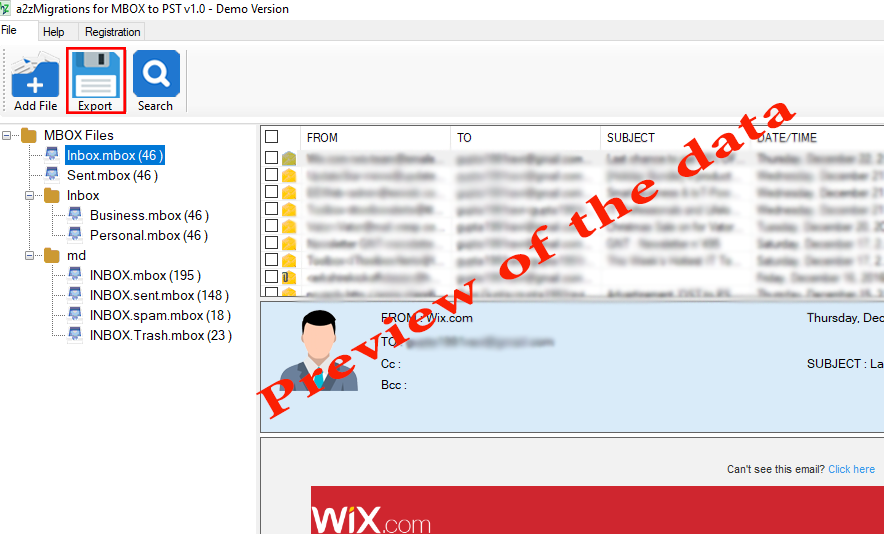
Download A2Z Migrations for MBOX to PST 1.0
Publisher: A2Z Migrations
Size: 6.24 MB
OS: Windows 10, 8.1, 8, 7, Vista, XP and All Older Editions (32-bit & 64-bit)
Install: Install and Uninstall