MacUncle Email Backup 1.0
MacUncle Email Backup support backup of Gmail, Yahoo, AOL, Outlook, 1&1 Webmail, Office 365, iCloud, and other email providers. To get email data backup via the tool, there are over 35 email client alternatives. On macOS, you can easily backup email to a different email format, a document format, or another email client. PST, EML, EMLX, MBOX, MSG, HTML, MHT, CSV, Thunderbird, OLM, Doc, TXT, PDF, and IMAP are among the saving options. Take backups of email files in batches from various email clients. The tool can be used to create a complete backup. Download a large number of email messages, contact lists, calendars, and other files. Email Filter is an advanced feature of the application that allows you to selectively backup emails based on data range, from, to, and subject. The method of backing up email is straightforward and requires no technological expertise. The tool is equipped with all of the necessary buttons and is simple to use. Even if you use the program to save emails in batches, the result will be exact and without any changes to the email messages. Get the same result in a different format or with a different email program. The email backup data can be stored in the desired location as per the user command. The final folder with the email files will open up right after the Email Backup procedure. The tool provides the live process of saving email files from one client to another client or file format. The software works on all the latest Mac OS above 10.8 Mountain Lion and Windows Editions. The tool is also open if there is an additional feature or need for customization from the user’s end.
Download MacUncle Email Backup 1.0
Product Info
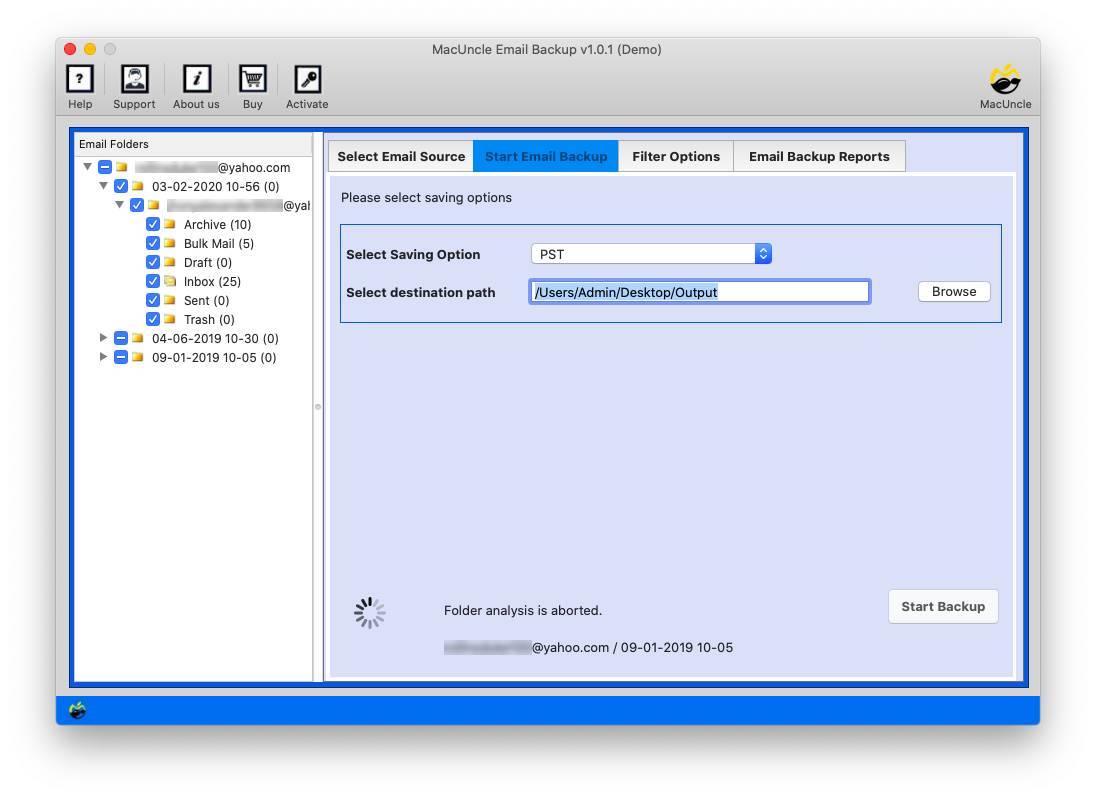
Download MacUncle Email Backup 1.0
Publisher: MacUncle
Size: 20.7 MB
OS: macOS 10.15 Catalina, 10.14 Mojave, 10.13 High Sierra, 10.12 Sierra, OS X 10.11 El Capitan, 10.10 Yosemite, 10.9 Mavericks, 10.8 Mountain Lion, etc.
Install: Install and Uninstall