AnyMP4 Audio Recorder for Mac 1.0.10
AnyMP4 Audio Recorder for Mac enables you to record audio from your Mac sound card, microphone or both. After recording, you can freely save the recordings to MP3, AAC, M4A, CAF, FLAC, OGG, OPUS and WMA according to your demand. Thus, you can enjoy your audio files on iPhone 13/12/11/11 Pro/11 Pro Max/XS/XS Max/XR/X/8, iPad Pro, iPad mini 5, Samsung series and more devices. Key Feature: 1. Record audio on Mac. AnyMP4 Audio Recorder for Mac can help you record the audio you want. It can easily record the audio from speaker, microphone or both. If you want to make an audio guide or record your song, you can record easily by enabling microphone. Whats more, when using Skype, Google Talk, Yahoo Messenger, it can help you record VoIP calls. You can also use it to record online conferences and save the recordings as MP3, AAC, and more. 2. Organize your recordings. As the powerful recording software, AnyMP4 Audio Recorder for Mac lets you get your recording files easily. You can play the audio recordings, rename the audio files, delete/move the file according to your demand. At the same time, you can share the recordings to Facebook, Instagram, Twitter, YouTube, etc. 3. Support various video formats. AnyMP4 Audio Recorder for Mac supports many import file formats, such as AAC, AIFF Files (*.aif;*.aiff), CUE, FLAC, M4A, MPEG Files (*.mp3;*.mp2), Monkey's Audio Files (*.ape), Ogg, Raw AC3 Files (*.ac3), Real Audio Files (*.ra;*.ram), SUN AU Files (*.au), WAV, WMA. Also, you can set the output formats according to your needs like MP3, AAC, M4A, CAF, and WMA. Thus, you can enjoy the audio freely on iPhone 13/12/11/11 Pro/11 Pro Max/XS/XS Max/XR/X/8, iPad Pro, iPad mini 5, Samsung series and more devices.
Download AnyMP4 Audio Recorder for Mac 1.0.10
Product Info
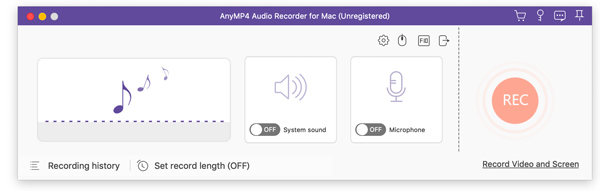
Download AnyMP4 Audio Recorder for Mac 1.0.10
Publisher: AnyMP4 Studio
Size: 19.09 MB
OS: Mac OS X
Install: Install and Uninstall