Data Recovery Tools 8.0.1.6
Data recovery tools is fully functional to retrieve all crashed folders saved in different kind of memory card like compact flash, MMC, XD and many more. Download DDR professional recovery software from www.recover.co.in that allows user to recover all corrupted files and folder just in few mouse movements. Reliable data recovery tools allows user to bring back all deleted or misplaced audio/video files saved in formatted disk storage. Innovative Data recovery tools helps user in regaining overall corrupted folders due to unexpected power failure. Best DDR recovery application makes you capable in restoring erased data due to virus/worm infection and other lost situations. Data recovery program provides best way to get back all corrupted files along with thumbnail preview options. File recovery software is useful in regaining lost or missed files that are saved in different format or extensions. Comprehensive data recovery program allows user to salvage all corrupted information from your system without affecting their original solution. Best DDR professional recovery application offers you advanced technique to restore entire corrupted data without need of any expert help and guidance. Data recovery software allows user to retrieve all erased data from logically inaccessible memory card like compact flash card, multimedia memory card and many more. Features: * Data recovery tool recover erased files and folder saved in different location on inaccessible Windows hard disk drives. * DDR professional recovery software provides best way to get back crashed folders without loss in their original format. * Simple to use and provides user friendly interface to make recovery process easier and simpler for entire user. * Data recovery software provides high quality file recovery service just in few clicks of mouse and minimal cost.
Download Data Recovery Tools 8.0.1.6
Product Info
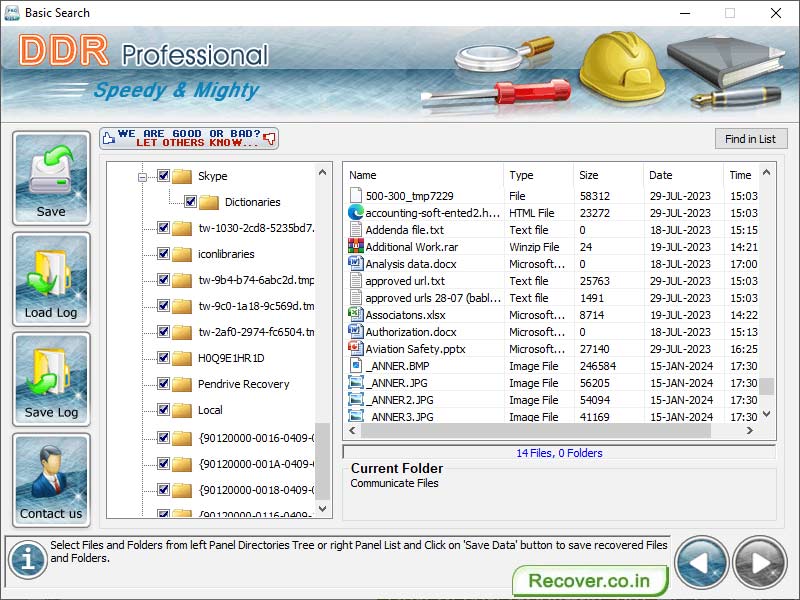
Download Data Recovery Tools 8.0.1.6
Publisher: Recover.co.in
Size: 2.16 MB
OS: Windows 11,Windows 10,Windows 10 x64,Windows 8,Win7 x32,Win7 x64,WinVista,WinVista x64,WinXP,Other
Install: Install and Uninstall