AudioTime Scheduled Audio Recorder 3.00
AudioTime allows you to schedule the recording of audio or replay audio at certain dates and times or regular times on certain days of week. It can replay an audio file as it is being recorded (to delay the recording) as well as record or replay multiple files at the same time. Typically, AudioTime is used by Radio Stations to record and replay network programs. Features: * Record or replay audio automatically. * Schedule for either certain dates or time of day on specified days of week between commence and expiration dates. * Replay a file while it is still being recorded (eg. to delay a network program) or to record a file while it is still being played. * Select sample rate from 8kHz to 96kHz in either mono or stereo. * Record multiple files at the same time or replay multiple files at the same time by installing more than one sound card. About NCH Software: NCH Software is a leader in audio, video, music, mp3, cd, dvd, telephony, dictation, transcription, business, and computer utility software for Windows, Palm, Pocket PC and Mac OS X. NCH has released over 80 products since 1993 and have received many awards for software excellence. Download Software for DJ, broadcast, stream, record, edit, convert, burn, mix, split, tag, rip and play audio files for wav, mp3, and other popular file formats.
Download AudioTime Scheduled Audio Recorder 3.00
Product Info
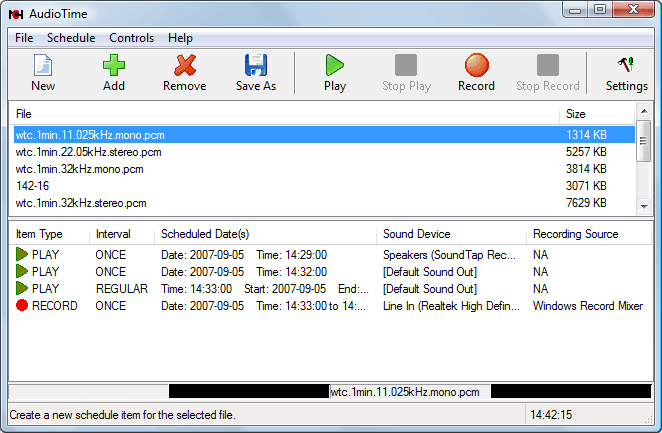
Download AudioTime Scheduled Audio Recorder 3.00
Publisher: NCH Software
Size: 0.25 MB
OS: Win2000,Win7 x32,Win7 x64,Win98,WinOther,WinServer,WinVista,WinVista x64,WinXP
Install: Install and Uninstall