SQL Viewer 18
Let's suppose you receive an MDF file from one of your clients. But you don't have Microsoft SQL Server on your computer. It's pretty obvious that you can't open a computer file without having the respective application. There's no need to worry anymore. The SQL File Viewer tool is now available on the Internet for instant download. It's a freeware tool provided by SysInfo Tools that'll help you open MDF file without actually requiring Microsoft SQL Server. Isn't that great? You don't need to install the SQL Server on your computer to read MDF file content. Also, it supports the NDF files, the secondary database of SQL Server. The SQL Viewer tool of SysInfo Tools is highly capable to open MDF file even if it's corrupted. Just like any other database file, SQL database is also prone to corruption. So if you can't open MDF file due to corruption, you should definitely consider using this SQL File Viewer tool. There are two recovery modes in this software that smartly handles corruption within the SQL database. If you can't read MDF file content in the standard mode, you should switch to the advanced mode that can handle severe corruption issues. The best part of this software is that there's no size limitation to read MDF file. This means you can open MDF file of any size with ease. The file preview is shown in a tree-structure form. You need to click the database objects one by one to view the content. The software supports preview of tables, classes, triggers, columns, functions, keys, indexes etc. The MDF Viewer tool supports MDF and NDF files created by almost all versions of Microsoft SQL Server which include 2000, 2005, 2008, 2012, 2014, 2016, and the latest 2017. And if we talk about its compatibility with the Windows operating system, it's great. The software runs smoothly under all popular Windows systems which include Win 10, 8, 7, Vista, XP, 2003, 2000, NT, etc.
Product Info
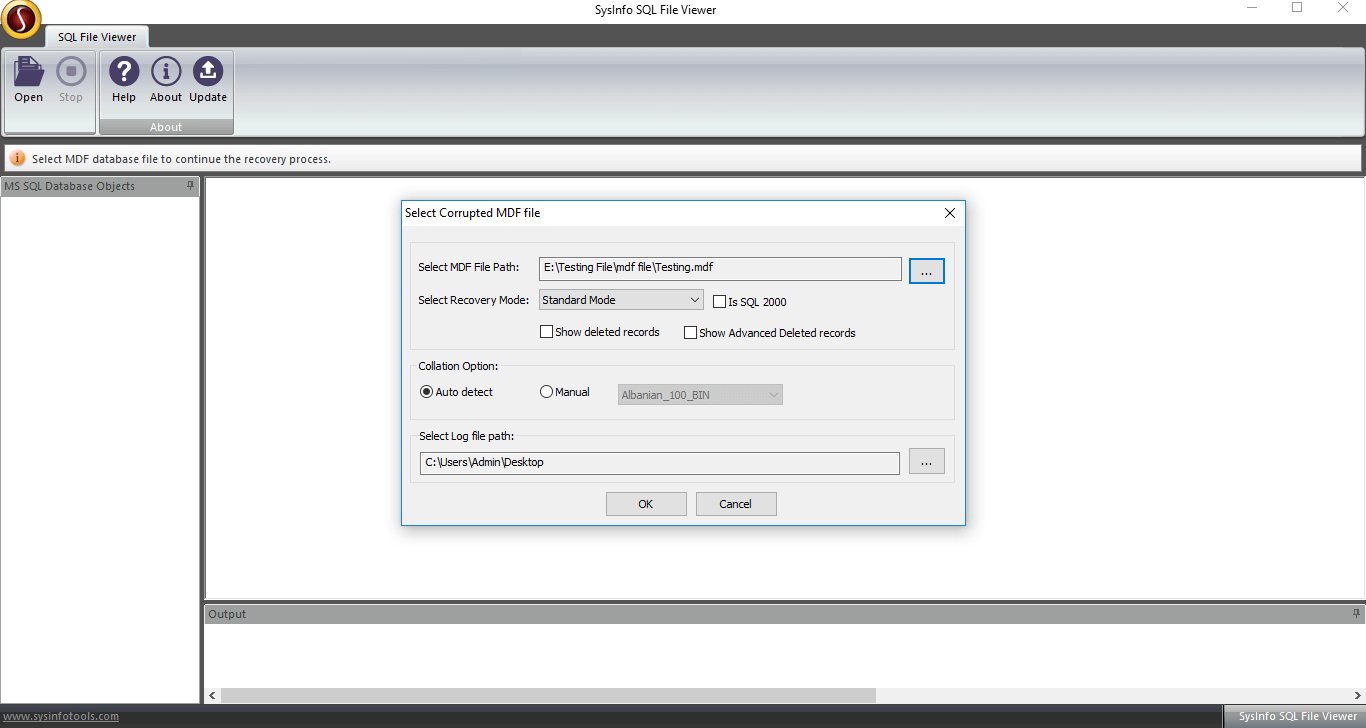
Publisher: SysInfoTools Software
Size: 2.07 MB
OS: WinXP,WinVista,WinVista x64,Win7 x32,Win7 x64,Win2000,WinOther,Windows2000,Windows2003,WinServer,Windows Vista Ultimate,Windows Vista Ultimate x64,Win
Install: Install and Uninstall