MacUncle HEIC Converter 1.0
Export HEIC image files to JPG, PNG, TIFF, HTML, PDF, Doc, and other formats using MacUncle HEIC Image Converter. The software can process numerous files at the same time without the use of any other programmes. The file conversion process will take place within the tool itself. As a result, the HEIC Converter for Mac will execute the conversion on its own. To convert picture files in the *.heic or *.heif file format to any other format, download the appropriate version of the application. Most importantly, use the two different upload buttons to upload multiple files. Add a single HEIC file, multiple HEIC files, or a folder with numerous files. As a consequence, convert HEIC to JPG files in batches without having to redo any steps. The metadata i.e., the EXIF information will remain the same even after batch conversion of HEIC image files. The EXIF - Exchangeable Image File Format data have particular information about the image and the device with which the image is captured. The whole data will be preserved by the software during the HEIC image conversion. Convert HEIC to JPG, PNG, GIF, TIFF, PDF, DOC, and HTML without having any alteration to the parent files. The quality and the resolution of the iPhone image will remain the same. Grab the application to export multiple HEIC files to different formats. The software is compatible with Mac OS X versions 10.9 (Mavericks), 10.10 (Yosemite), OS X 10.11 (El Capitan), 10.12 (Sierra), 10.13 (High Sierra), 10.14 (Mojave), and 10.15 (Mojave) (Catalina). The application is also available in a Windows version.
Download MacUncle HEIC Converter 1.0
Product Info
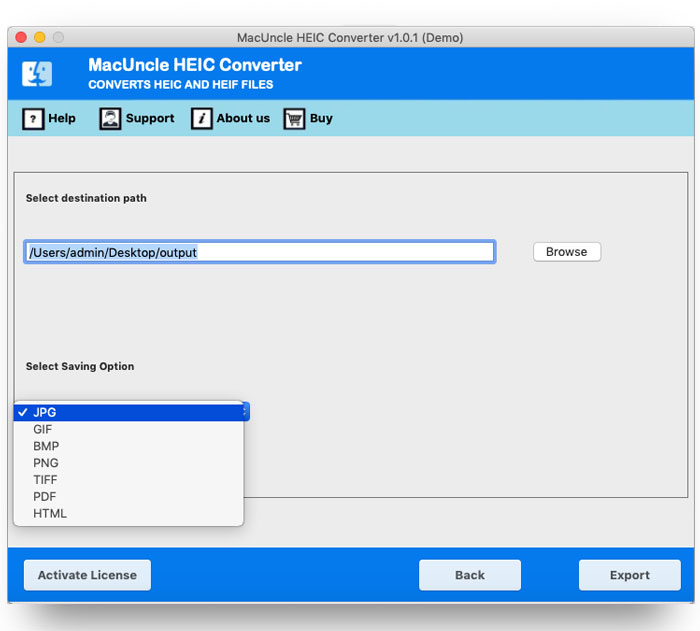
Download MacUncle HEIC Converter 1.0
Publisher: MacUncle
Size: 30.3 MB
OS: macOS 10.15 Catalina, 10.14 Mojave, 10.13 High Sierra, 10.12 Sierra, OS X 10.11 El Capitan, 10.10 Yosemite, 10.9 Mavericks, 10.8 Mountain Lion, etc.
Install: Install and Uninstall