MacUncle JFIF Converter 1.0
The MacUncle JFIF Converter Tool is a standalone application for converting JFIF picture files to different formats. The utility allows you to convert several JFIF files in one go. To upload image files to the interface, use the dual Add button. Add files and folders with both choices. Batch conversion of JFIF files is available with the dual option. To convert JFIF files, no further software is necessary. The saving option includes PNG, JPG, GIF, TIFF, BMP, and more image formats can be used. Also convert JFIF files to document formats like PDF, DOC, HTML, and others. Using the pick destination location, save the converted file to an appropriate location. Otherwise, save the converted JFIF file to the Desktop - the JFIF converter's default destination. After the conversion is completed successfully, the place will open. To have a better understanding of how the JFIF converter for Mac works, download the Demo version. The demo version comes with all functionality. The Pro edition allows you to convert as many JFIF files as you want. Initially the application was built for Macintosh OS, however, the Windows edition is also available. Get the appropriate version to change the *.jfif files to another standard image format.
Download MacUncle JFIF Converter 1.0
Product Info
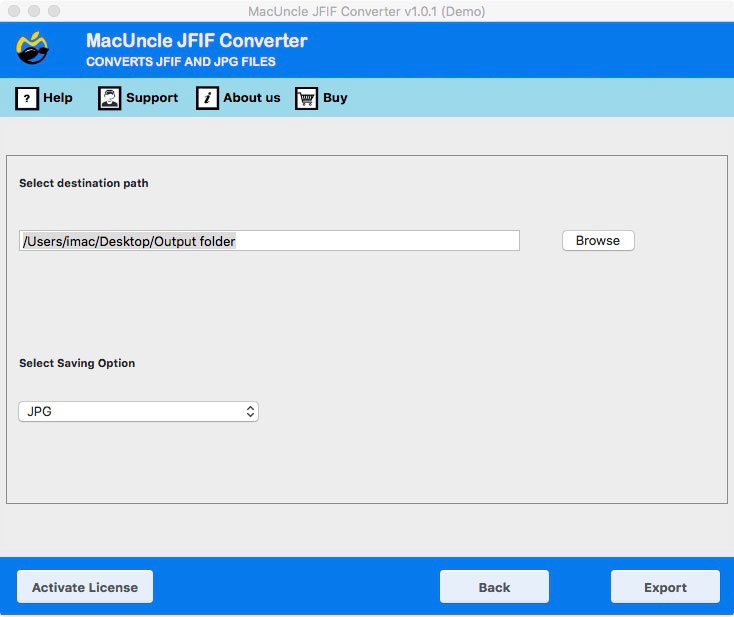
Download MacUncle JFIF Converter 1.0
Publisher: MacUncle
Size: 121 MB
OS: macOS 10.15 Catalina, 10.14 Mojave, 10.13 High Sierra, 10.12 Sierra, OS X 10.11 El Capitan, 10.10 Yosemite, 10.9 Mavericks, 10.8 Mountain Lion, etc.
Install: Install and Uninstall