xyPoint System 1.0
'xyPoint System' is a plotting system which allows adding points on a canvas which supports the following scales: 'Log' scale, 'Simple' scale and 'Measurement Unit' scale. The application allows for a variety of operations like adding points to the canvas, moving points, removing points, editing how the coordinates are seen, exporting point coordinates in a freeform using built-in parameters and your own text plus many other operations. There is no limit to the number of points you can add to the canvas. Here are the main features: - plot points on the canvas by clicking in the white area - edit the way point coordinates are rendered. You can use the built-in parameters to specify the rendering. Here are a few parameters you can use: CUSTOMCOORD.X{0:E}, CUSTOMCOORD.Y{0:E}, COORD.X, COORD.Y, COORD.VALX, COORD.VALY (plus many more). - delete or move points around the canvas either by selecting them or using the attached controller (the attached controller can be a rectangle, triangle or a circle) - choose between three types of scales: "Log" scale, "Simple" scale and "Measurement Unit" scale to show for the X or Y axis. You can even define your own customer measurement units to use with the "Measurement Unit" scale - export all points coordinates using your own words (and phrases) and the built-in parameters. You can even build your own export formats and save them for further use - drag the canvas by grabbing it from anywhere (you can disable dragging by making sure the "Dragging Form Enabled" check box is un-checked) - create a snapshot of the entire application window - change opacity of the canvas window - use the built-in magnifier - show or hide the grid in the canvas
Product Info
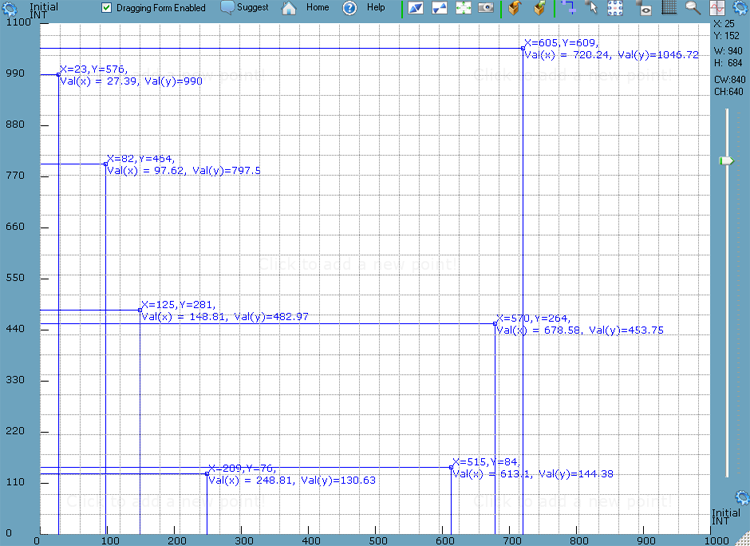
Publisher: www.softwareriviera.com
Size: 2.88 MB
OS: WinXP,WinVista,WinVista x64,Win7 x32,Win7 x64,WinServer
Install: Install and Uninstall