Aryson EPUB Converter 21.7
Aryson EPUB Converter Software saves ebooks or EPUB files into multiple file formats for personal and business uses. It saves an ePUB file to documents and images like PDF, DOC, DOCX, XPS, JPEG, BMP, TIFF, TXT, GIF, and PNG file formats. The software allows you to protect your converted PDF and DOC file with a password and make it safe. Use the ebook Converter tool to select two or more ePUB files and convert them into various documents and image file formats with ease. EPUB Book Converter Software is compatible with all versions of the Microsoft Windows operating system, including the x32 and x64 instruction sets. This EPUB converter tool installs and runs well on Windows 10 machines. EPUB Converter Tool allows you to convert EPUB files into different formats and produce a distinct resulting file for each EPUB file. If a user wishes to convert several EPUB files, the software will create a resulting and converted file at the specified place and path given by users. This application is designed so that it does not require the installation of any other applications or software. Because it is a standalone software for Windows computer users, it does not utilize any application interface in the background. Install the software and operate it without any problems. During EPUB to multiple file format conversion, the EPUB conversion tool preserves data integrity, including picture resolution, text formatting, pages, text color, effects, hyperlinks, background images, and other information. The software demo version transforms eBook ePUB files into other file formats with a watermark, but the full version converts your ePUB eBook file without a watermark.
Download Aryson EPUB Converter 21.7
Product Info
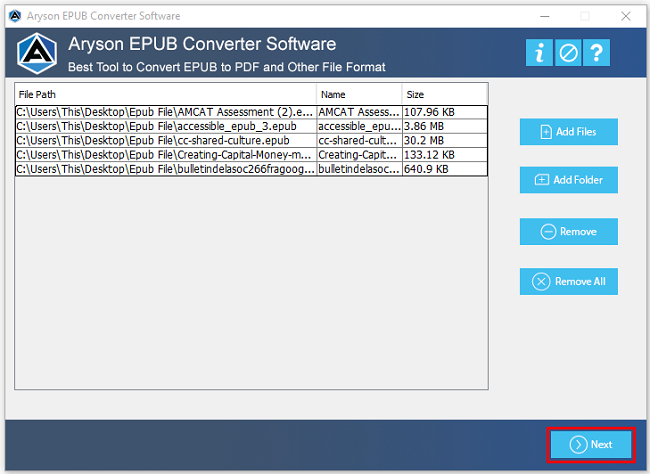
Download Aryson EPUB Converter 21.7
Publisher: Aryson Technologies
Size: 122.06 MB
OS: Win2000,WinXP,Win7 x32,Win7 x64,Windows 8,Windows 10,WinServer,WinOther,Windows2000,Windows2003,Windows Server 2000,Windows Server 2003,Windows Server
Install: Install and Uninstall