JRSpell Checker 4.2
JRSpellChecker is a ActiveX control that allows software developers and web designer to add spell checking capabilities to their applications with a couple of lines of code. It will also work with any development language that allows the user to drop an ActiveX control on the window. The control manages text boxes, text strings, RTF-Control and finaly the TX Text Control (www.textcontrol.de). You can spell check single words, selected text or a complete document. FEATURES ----------- -grammar check -built in spell check dialog box with ignore and add word feature (or your own user interface). -built in choose wordbook dialog. -built in add words dialog (easy to build new dictionarys) -built in autocorrection function. -comes with a english en_us.jsp a english en_gb.jsp and a german de_de.jsp dictionary (more than 15 dictionaries available). -supports custom .jsu dictionaries and can use user dictionaries from MS-Word. -can use MS-Word for spelling with many features like suggestions, anonyms, synonyms ..... -supports ignore words feature. -can place on Web pages to check the spelling of text entered into forms with Internet Explorer. -comes with detailed demonstration projects in Vb6, Visual Studio .net and Internet Explorer.. -usable with vb script The distribution includes the following files: Readme.txt JRSpell.ocx JRSpell ActiveX JRSspell.chm HTML-Helpfile en_us.jsp US-english dictionary en_gb.jsp GB-english dictionary de_de.jsp German-dictionary readme_xx_xx_jsp GNU Note of dictionaries TextboxDemo RTFDemo TX-TextcontrolDemo (V6 and V11) HTMLDemos Install.bat to install the JRSpell.ocx on your machine
Product Info
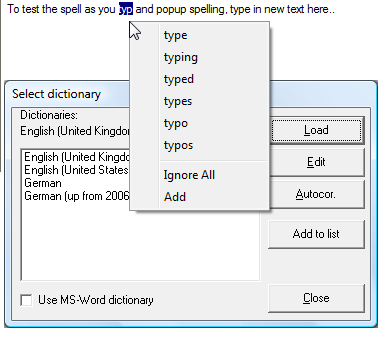
Publisher: JR-Software
Size: 4.37 MB
OS: WinNT 3.x,WinNT 4.x,WinXP,Windows2000,Windows2003,Windows Vista Starter,Windows Vista Home Basic,Windows Vista Home Premium,Windows Vista Business,Win
Install: Install and Uninstall