Recover Data for Windows partition 13.0.0.0
Businesses are going technology driven and saving their entire information in computers in the form of data. Data enhances the business growth, were as, a data loss can also hamper the business growth. Data loss happens due to several reasons, such as hard disk corruption, power failure, virus attack, or physical damage. Hence, skilled data recovery software is required to restore all the important files back. Quick Recovery for Windows is the foremost recovery software that progresses the recovery process at ease. Some of the effective features of this software that help with data recovery are: • Retrieves all types of files, Access, Excel, Word, and PowerPoint • Successfully retrieves corrupted, lost, and formatted data • Restores files from logical drives • Restores deleted partition even if MFT is fragmented, overwritten, or broken • Stimulates formerly existing files • Imaging and cloning for hard disks is done with bad sectors Quick Recovery is an advanced technology, which comprises cutting-edge characteristics that present absolute results to the user. Windows data recovery software is executed in three former steps: Download the utility, install it, and select for the recovery option, thus, initiates the recovery process. The tool provides a preview of all the damaged data that needs to be saved. Users need to select the files and provide a folder, wherein the data will be restored. Free trials are also available and can be downloaded with the same steps mentioned above. The demo scans all the files but does not restore them. Invest in the complete software to regain the lost data. To know more about the software log on to our website www.unistal.com
Download Recover Data for Windows partition 13.0.0.0
Product Info
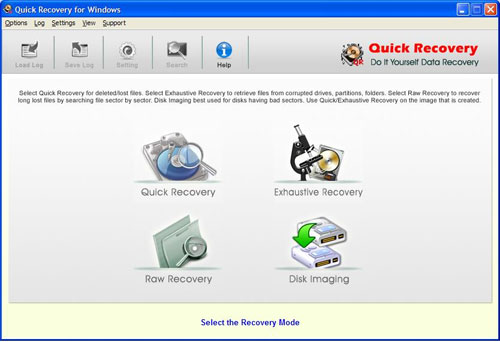
Download Recover Data for Windows partition 13.0.0.0
Publisher: Unistal Systems Pvt.Ltd.
Size: 3.51 MB
OS: Win2000,Win7 x32,Win7 x64,Win98,WinMobile,WinOther,WinServer,WinVista,WinVista x64,WinXP,Other
Install: Install and Uninstall